Quality Control Process Using Visual Separators
Home / Quality Control Process Using Visual Separators
One of the best ways to invest in your business — and prevent Mailer Scorecard errors – is to create a quality control process. A system of checks ensures alignment of identification numbers and goes a long way, not only to protect your business from assessments from the Postal Service but also ensure better outcomes for your customers.
Building a quality control process doesn’t happen overnight. It is an investment of personnel hours, thinking through processes and procedures. BCC Mail Manager has many built-in components that can help improve QC processes, but ultimately the software is meant to aid a human data processor.
In this example, we’ll look at how BCC Mail Manager and data processors can work together to eliminate nesting errors.
Nesting and sortation errors occur in two varieties: mail processing equipment and sampling. For this example, we are focused on correcting sampling errors. These types of errors are allotted only a 1.05% threshold. According to the USPS, “each piece in error will be charged at the appropriate mixed rate by mail class, processing category and weight as identified in the eDoc.”
Creating a Visual Separator
Through BCC Mail Manager, visual separators can be created to alert the data processors to the end of a tray. These can be symbols like “$” or “#” can be printed on the mailpiece when it is the first or last piece in a tray.
By putting a physical marking on the first one, for instance, a “$”, and then another symbol “#” on the last one, the production staff knows what piece they are supposed to end with.
Follow the steps in this infographic to help eliminate potential nesting errors in your workflow.
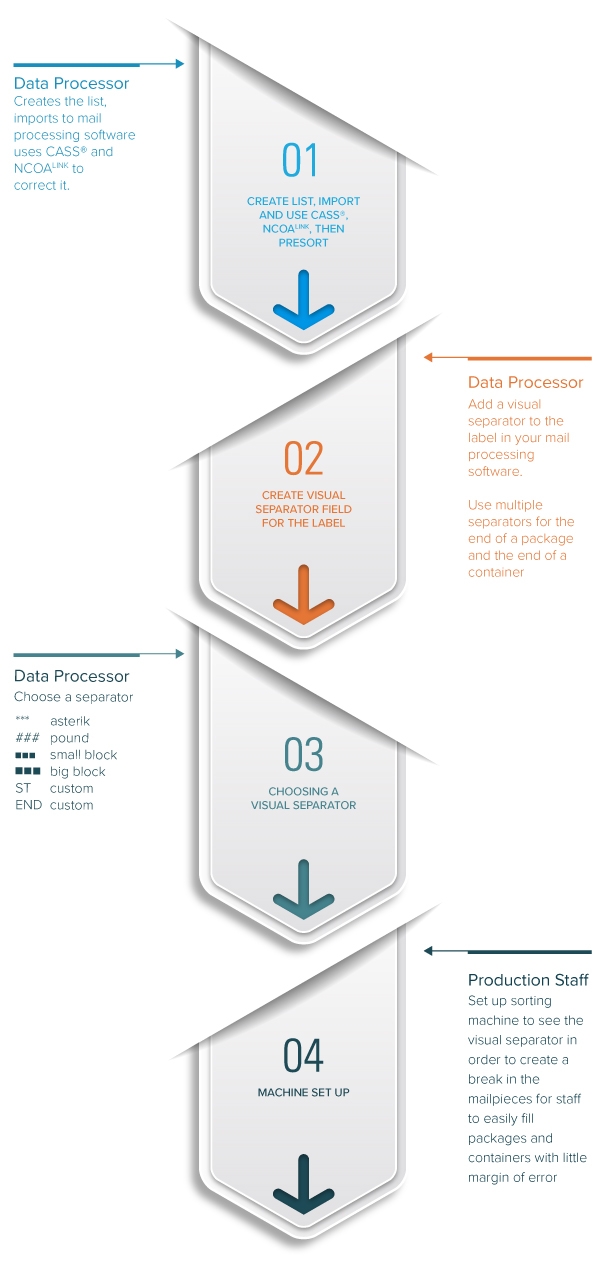
Read more about how you can prevent potential Mailer Scorecard errors and make the most of your BCC Mail Manager investment in our latest eBook, “Big Changes, Big Opportunities: Make the Most of USPS Regulatory Changes.” Download your free copy today.

