Exciting Data Marketing Services News!
Home / Exciting Data Marketing Services News!
May 03, 2016
You asked and we listened!
The ability to delete ePAFs with the Status of Pending Signature is now available. Simply go to the PAF Management screen on our Customer Portal, https://portal.bccsoftware.com/Services/PAFManagement.aspx, any PAFs with a Status of Pending Signature can be selected under the Select All column, then click Delete Selected PAF.
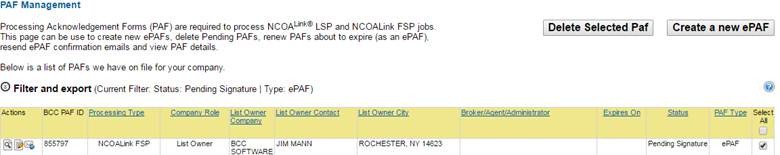
Once deleted, the PAF will no longer appear in Mail Manager under PAF Management or the Choose PAF page within the DMS Wizard.
Contact the Data Marketing Services department at 800-337-0372, for further information.

