Selecting destinations just got easier!
Home / Selecting destinations just got easier!
If you haven’t checked out our newly redesigned Destination Discount Selection tool in the BCC Mail Manager Mailing Presort Information window, you really should. The DDU Locale tab has a brand new look and upgraded functionality. Similar to before, you are able to enter the desired 5-digit DDU ZIP Codes. The upgraded feature displays a list of potential DDUs along with their Locale Keys. Enter just the first three digits to show all DDUs for that area.
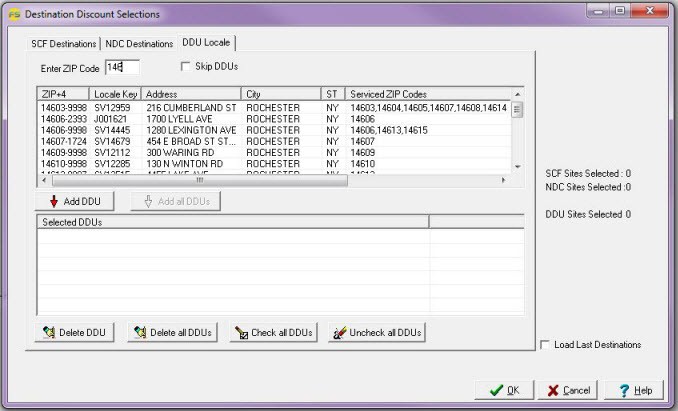
This way you can be sure that you have the correct facility should a ZIP Code be divided between multiple DDU destinations. Select the desired DDUs from the list, and click ‘Add DDU’. The selected DDUs are displayed in the bottom window pane. Once you have selected all of your destinations, just click ‘OK’ and continue making selections in the Mailing Presort Information window.
If you have any questions regarding the new Destination Discount Selections window, please feel free to call Customer Support at 1.800.624.5234.

