Tech Tip – Security and Privacy Password
Home / Tech Tip – Security and Privacy Password
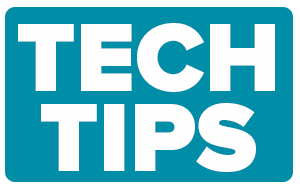 Our Data Marketing Services team (DMS) recently made a change to the Security and Privacy screen within the BCC Mail Manager Data Services Wizard. A ‘Show Password’ checkbox has been added, allowing the ‘Password’ to be viewed as text instead of asterisks. This is a password created and maintained by your company. If set, the password is required when manually downloading and processing a DMS return job or reprinting reports. Once a password is entered, it will become the default password associated with all DMS jobs from that particular user.
Our Data Marketing Services team (DMS) recently made a change to the Security and Privacy screen within the BCC Mail Manager Data Services Wizard. A ‘Show Password’ checkbox has been added, allowing the ‘Password’ to be viewed as text instead of asterisks. This is a password created and maintained by your company. If set, the password is required when manually downloading and processing a DMS return job or reprinting reports. Once a password is entered, it will become the default password associated with all DMS jobs from that particular user.
This change was included in BCC Mail Manager version 03.09.35.21. Upon updating, the previous password will be cleared and a new one will need to be entered. The password will no longer be embedded in your DMS job file. So, only your company has access to this password.

