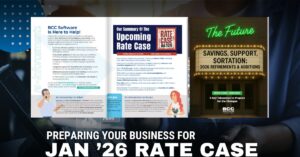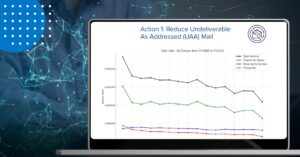Tech Tip: Sending NCOALink + Suppression Combined Jobs
Table of Contents
BCC Software’s Data Marketing Services department offers our customers the ability to send combined NCOALink® and Suppression jobs in one pass, for your convenience. For those who are already taking advantage of this, we wanted to share a few pointers:
Combined jobs only accept one method of payment. This means that if you only have an NCOALink Subscription and submit an NCOALink and Suppression combined job with Prepaid/Subscription selected, the job will go onto finance hold. In this case, the job will only process if you have an NCOALink and Suppression Suite Subscription, choose Invoice as the payment method (no subscription will be used) or submit both processes separately with the appropriate payment method selected.
Combined jobs share one set of reports. Only one set of reports will be created with NCOALink and Suppression as the process type. The reports will highlight the NCOALink results. This is because no report breaks down the Suppression Footnotes. However, the Suppression codes can be viewed by creating a distribution report based on the Suppression Footnote field.
Combined jobs are returned upon completion of both processes. The turnaround for combined jobs vary based on payment method. When using Subscriptions or the Same-Day Expedite fee, by default the job will have a Same Day turnaround. If using Invoice, the turnaround is one business day. Splitting a combined job or returning only one process is not an option.
For further information, please contact Data Marketing Services at 800.337.0372