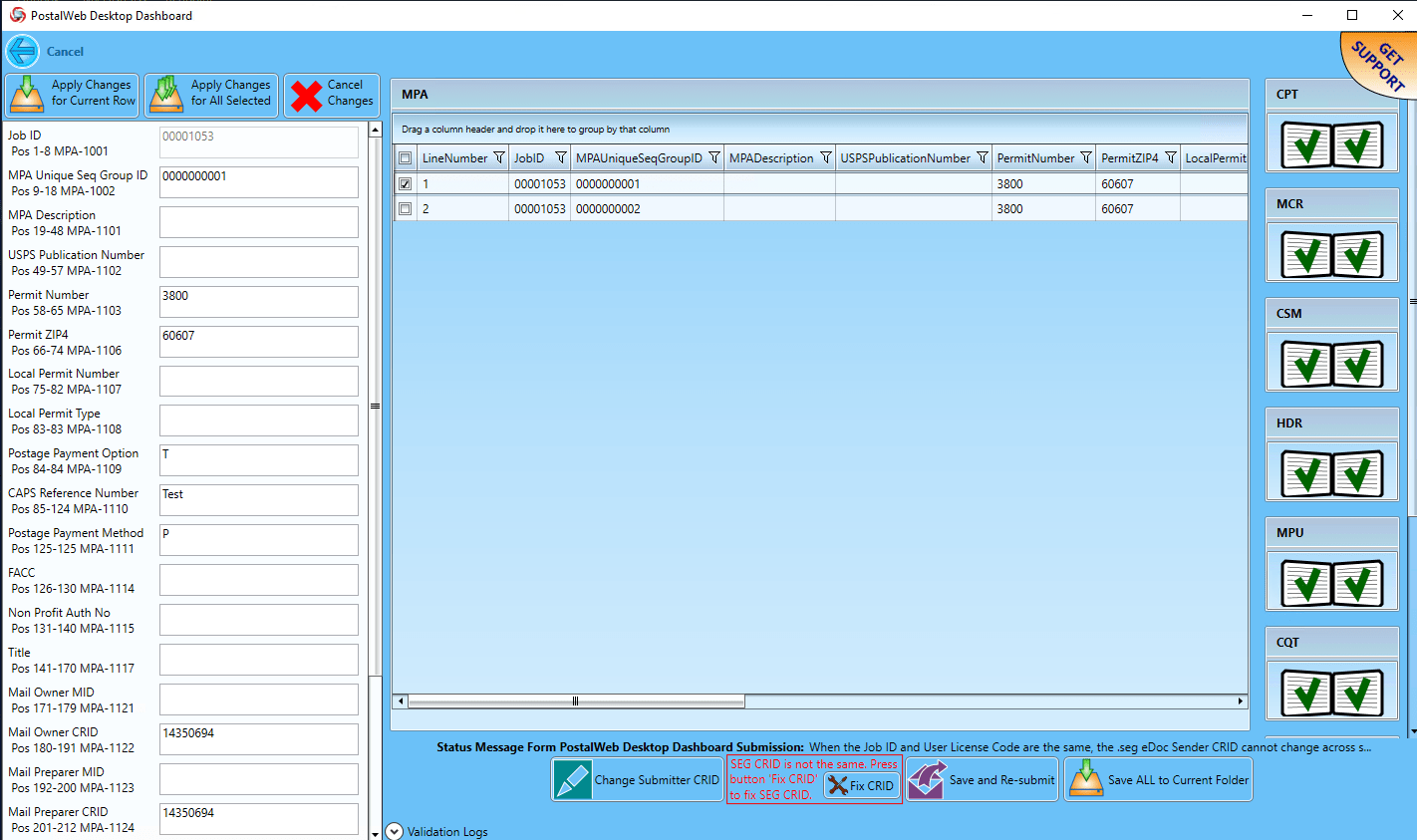PostalOne!® Made Easy
Why go with PostalWeb®?
- Submit and monitor jobs without logging into PostalOne!®
- Multi-threaded: Quickly submit multiple jobs simultaneously
- Download/print postage statements automatically
- Automate the uploading of Mail.dats and the retrieval of
postage statements - Fix files that fail validation on-the-fly
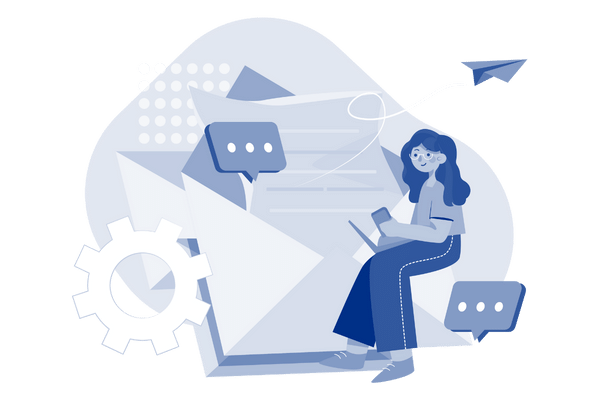
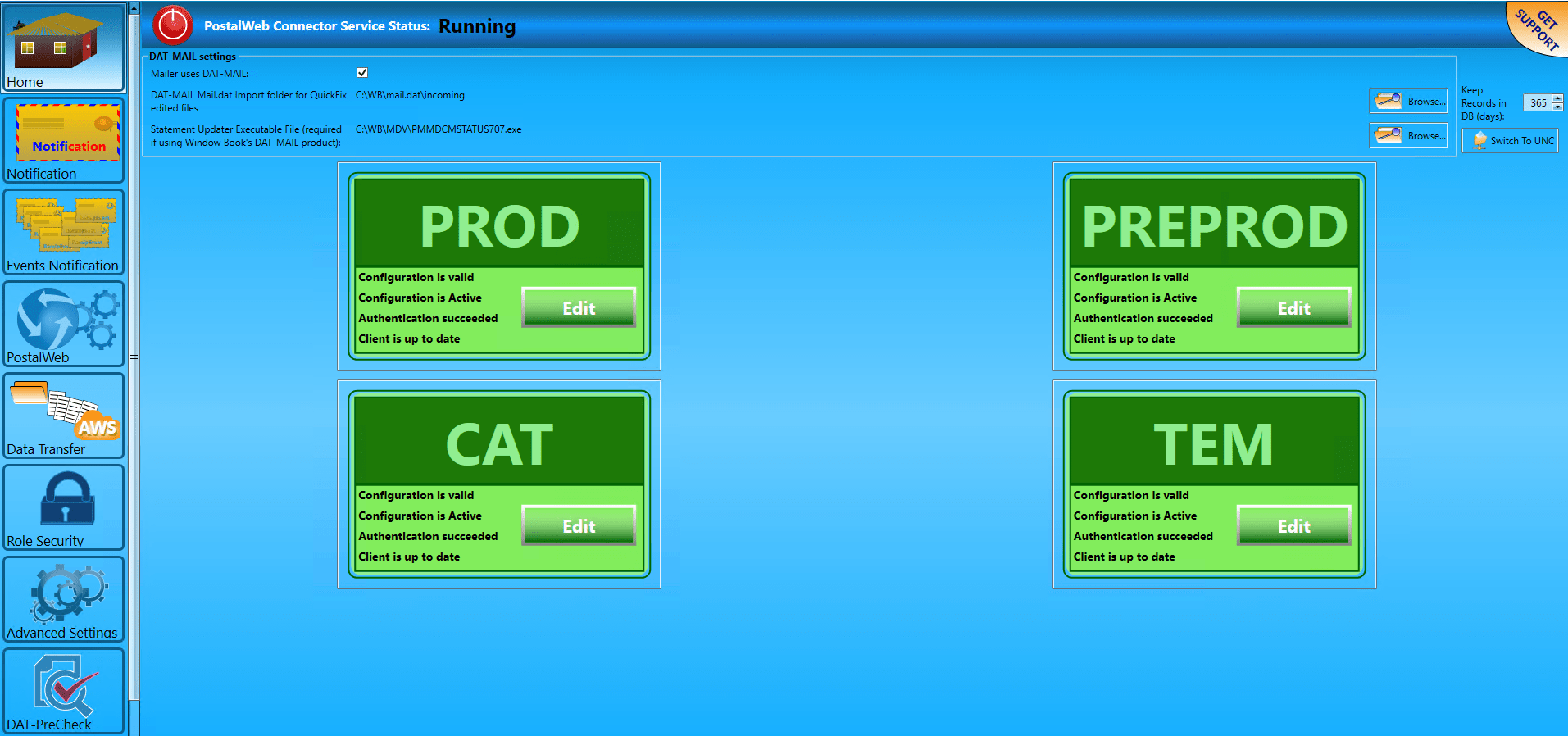
PostalWeb® has a powerful and easy to use interface
Postal Web® Significantly reduces the time (up to 85%) and effort of submitting jobs to PostalOne!® and downloading documents from the PostalOne!® Dashboard.
- Auto-updates the MDR Client when new releases are required by PostalOne!®
- Dramatically reduces labor hours needed to submit mailings to PostalOne!®
- QuickFix™: Easily fixes Mail.dat validation errors for resubmission
- Saves time locating, retrieving, printing, and organizing eDocs (UPD/FIN)
- Increases profitability by giving staff time to spend on higher-level tasks
- Streamlines mail production and payment processes
- Easily cross-train others: No Mail.dat expertise needed
- Simplifies effort required, reducing the potential for costly Errors
-
- No need to manually upload Mail.dat files to PostalOne!®
- No need to constantly monitor the MDR Client submission screen to check on jobs
- No need to enter postage information into mailer billing and job shop systems
- Download postage statements automatically with a consistent naming convention
-
- View PostalOne!® submission of information from anywhere
- Collect error information for PostalOne!® Helpdesk tickets quickly and easily