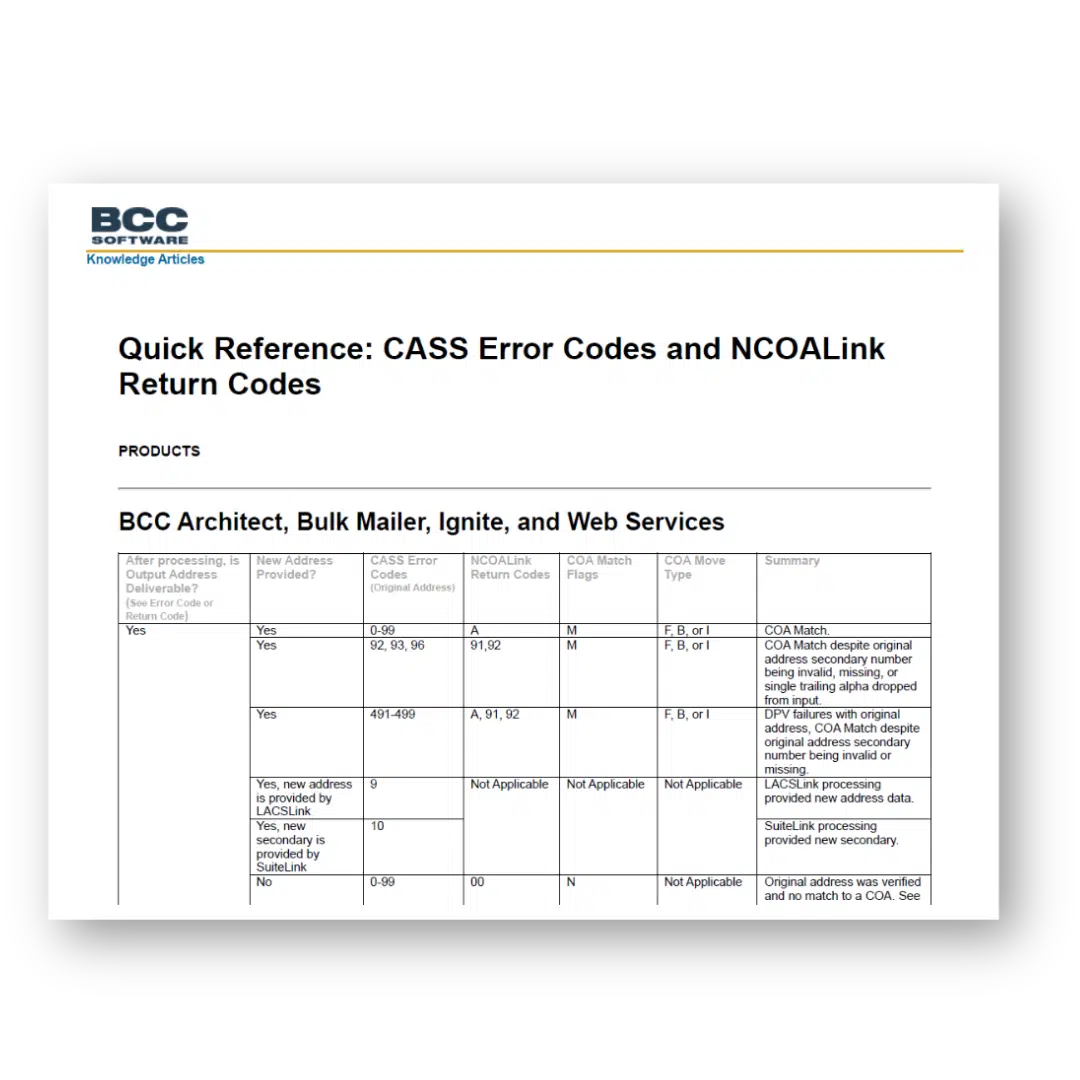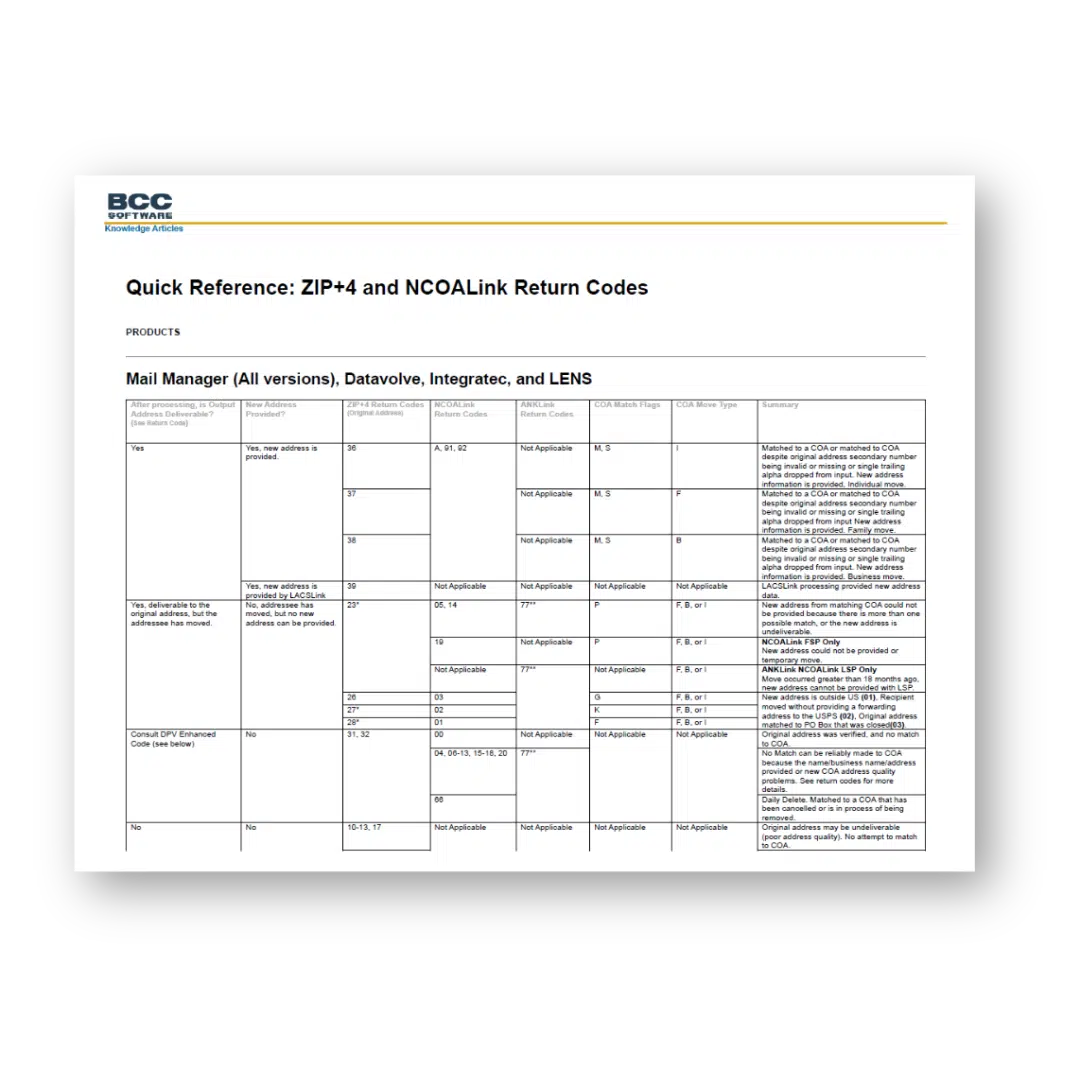CASS Error Codes and NCOALink Return Codes
This can be used for the following BCC Software products: BCC Architect, Bulk Mailer, Ignite, and Web Services
What You’ll Find in the Guide:
- CASS Error Codes Explained: This section provides a clear breakdown of the CASS (Coding Accuracy Support System) error codes, helping you identify and rectify common issues that might occur during the address validation process.
- Overview of NCOALink Return Codes: Gain insights into the return codes generated by the National Change of Address (NCOA) database, including how each code can impact your mailings and what steps you can take to address them.
- Practical Tips for Address Verification: Enhance your understanding of how to apply these codes to improve address verification and ensure more accurate mail delivery.
ZIP+4 and NCOALink Return Codes
This can be used for the following BCC Software products: Mail Manager (All versions), Datavolve, Integratec, and LENS
What You’ll Find in the Guide:
- ZIP+4 Return Codes: This section explains the significance of each ZIP+4 return code you might encounter during the address validation process. Understanding these codes helps identify specific issues with address ranges or deliverability.
- NCOALink and ANKLink Return Codes: Learn about the codes returned from the National Change of Address (NCOA) and ANKLink databases. These codes indicate various outcomes of address updates, such as successful matches to new addresses or reasons why a new address could not be provided.
- COA (Change of Address) Match Flags and Move Types: This part of the guide categorizes how addresses are updated based on individual, family, or business relocations and provides insight into the nature of these moves.