Guest Article from Virtual Systems; Tried and true approaches to scheduling your data processing jobs
Home / Guest Article from Virtual Systems; Tried and true approaches to scheduling your data processing jobs

Scheduling and managing the DP workload can be challenging to organizations, particularly where there are multiple DP personnel handling multiple jobs per day. There are often several checkpoints that need to be considered for each job and therefore we think it’s a good idea to start by designing a simple flowchart to clarify the procedure that should be followed for each job. Here is a sample of a flowchart that follows a fairly typical set of processes including the updating of status in your Print MIS or ERP software. (For this example we’ll use Midnight, a print & mail management system) We have also described 2 different approaches to handling the scheduling and prioritization of tasks.
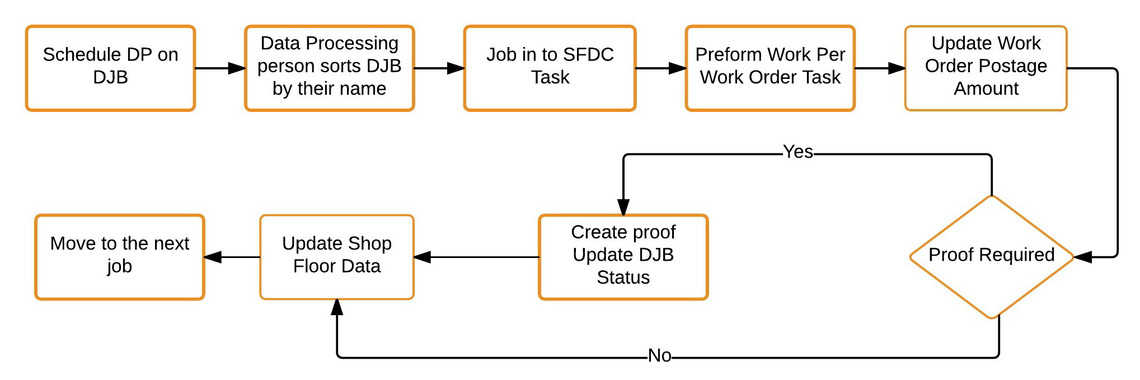
Figure 1- Data Processing Workflow
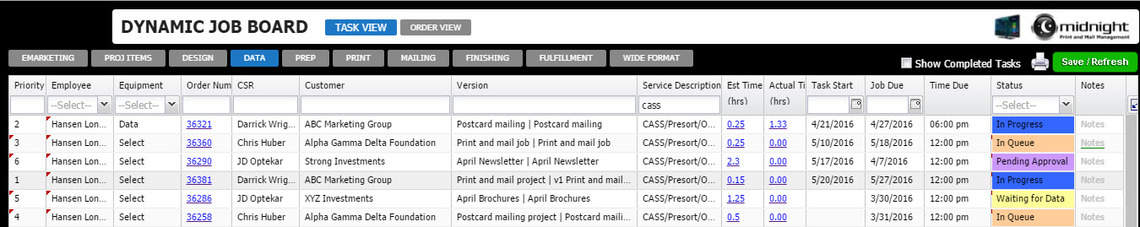
Figure 2- Dynamic Job Board
Approach #1 – Job Board: Using a dynamic job board or spreadsheet, the scheduling process is made simple with an easy to update grid that shows the employee, task start date, and status for each task. A ‘priority column’ may be used to prioritize which tasks are to be completed first within a given start date. The DP Manager can schedule work as it comes in and assign it to the data processing team member of their choice. Each DP employee will also have access to the job board and can filter the list to show only their own specific tasks. From here the DP employee will update the task status and actual time spent on each task. Once the task status is changed to ‘completed’ then the task should fall of the job board. This approach is the least restrictive of the two and favored when the internal process allows for DP employees to ‘state’ the amount of time they worked on each task.
Approach #2 – Shop Floor Data Collection/ Job In, Job Out:
Similar to Approach #1, the DP Manager will assign tasks to each employee. Alternatively employees may be just grab jobs from a prioritized job queue. When the employee begins a job, he or she will ‘job-in’ to a Shop Floor Data Collection (SFDC) tool is utilized to track the time spent in data processing. It functions as a timer on each job and it is possible that multiple jobs may be worked on simultaneously. This is also where statuses may be updated such as: Pending Approval, In the Queue, Waiting for Data, and Complete. Additional statuses can be created as needed.
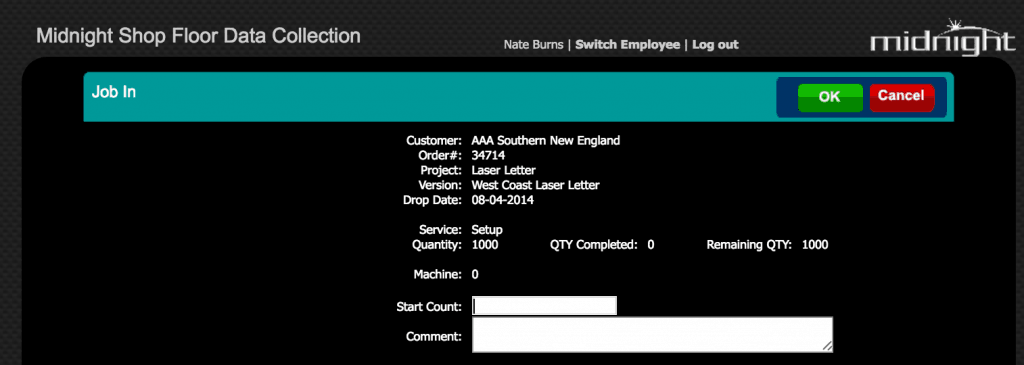
Figure 3- Shop Floor Data Collection screen, ideally this will be run from a tablet such as an iPad
It’s important to note that in both approaches the DJB gives everyone in the company insight as to the current status of jobs in DP. It also gives client services the ability to know where jobs are at without having to call DP, thus streamlining an otherwise inefficient process. It’s really all about having Information at your fingertips to keep everyone in the ‘know’, thus making client job status communication a breeze.

