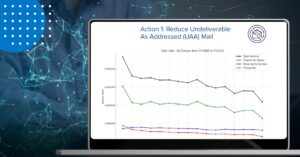Tracking IMBs for Scorecard Error Management
Table of Contents
The Mailer Scorecard allows a look at errors received in any given month, and matches them to specific barcodes and Mail.dat submissions. Unfortunately, this rarely translates to an easy-to-find job number in BCC Mail Manager™. Depending on how you manage your jobs, a list that is 30 days old could be deleted, archived, missing, or simply labelled different than your Mail.dat submissions. All of these possibilities can cause issues tracking back your serial numbers. To compound this, you can only see the exact serials and Intelligent Mail® Barcodes (IMB®) used within a given job, so you have to find the specific job in question in order to audit your IMBs. BCC Software’s Customer Support team has designed several ways to deal with this over the years and we want to present you with options to track these IMBs between jobs now that scorecard errors are becoming more and more prevalent.
For the following options, we are referencing the Mail.dat PDR or PBC file. These files store the barcodes used in your electronic submission and are fixed length text files with the .PDR or .PBC extension. They take up relatively little storage space, and once you know the correct positions for the barcode, can be easily used to store or import every barcode you submit from. This is going to be the key to our method.
The second component needed is a way to store the data, and there are many options to do. BCC Software will review the options that our Customer Support team has tried and can recommend.
Regular Folder
The first option is utilizing a regular folder. If you simply copy every PDR from every Mail.dat that is sent into a folder, we will have all the barcodes submitted in one place. Since scorecards are based on monthly periods, and duplication is based on 45-day periods, we recommend either a monthly folder or folders set to 45-day ranges. Once you have a group of PDR files in a folder, you can use the most advanced text editors to search the directory for a string. This will allow you to grab a specific 31-digit IMB and search all your PDRs at once for this barcode. From there, you can match that PDR to the appropriate Mail.dat submission and job.
Excel
Another option is to use Excel, which can import fixed length text files with ease. Positions 67-100 are your IMB digits and positions 1-7 are your Job ID in the PDR. In the PBC, the Job ID is in the same position, but the IMB is in positions 32-65. Bringing both of those in from every job you submit will give you an easy database to search for specific jobs or barcodes. However, Excel does present some challenges based on how it handles long strings of numbers. For example, if you do not change the columns from “General” to “Text,” Excel may convert your 31-digit IMB to scientific notation which will create difficulty in finding the correct barcode in the database. Creating one Excel file for 30- or 45-day periods similar to the folder suggestion above would allow you to narrow the scope and better track duplicate barcodes.
BCC Mail Manager
BCC Mail Manager itself can even be used to manage a monthly PDR database. Importing the PDR or PBC as a fixed length file using the positions above would allow us to create a living database on barcodes. The import also offers several efficient features like saving the import and repeating with each new PDR, saving the file name or date/time into the database, as well as getting full access to indexes, selectivities, and expressions to help locate and identify duplicates and problem records.
You can use expressions to extract the MID and serial combination from each barcode to compare. If you set up a unique index or perform a dedupe on this MID/Serial field, you could quickly identify duplicates within a database. Another important benefit of using BCC Mail Manager is the ability to import dates when bringing in barcodes, and then use expressions and selectivities to use that date. For example, using a selectivity expression to narrow down records to just the ones within 45 days of a duplicated barcode. Then search for just that barcode and quickly identify the matching record and job.
There are other database programs available, many of which will work for this purpose. As long as you have the correct positions in the PDR or PBC file to import from and can identify each record, there should be little trouble using your preferred database management tool to keep track of your serials across jobs. Tracking down the exact source of scorecard issues is often the hardest part of fixing them.
As always please call Customer Support at 800.624.5234 if you have any questions or need assistance.