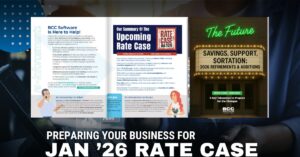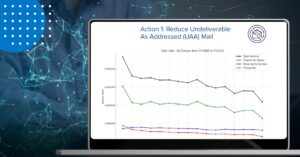‘Tis the Season for Holiday Mail
Table of Contents
This time of year, getting catalogs and promotions out to as many holiday shoppers as possible becomes a goal for many mailers, which is why the holiday season brings a focus on quantity mailings. There are many processes to implement for these mailings, but often the simplest is Simplified, or EDDM®, which stands for Every Door Direct Mail®. This option allows mailers to hit every address in an entire neighborhood with minimal effort.
What is EDDM?
According to the USPS®, EDDM is “an affordable targeted advertising technique that lets you map your marketing mail audience by age, incomes, or household size.” EDDM is an easy way to blanket an area with your direct communications and get the message to every house in the neighborhood.
How Can I Utilize EDDM?
To utilize EDDM, you first need to know what neighborhoods would be best to target. At the very least, you need to know the ZIP Code™, and ideally a list of carrier routes to further narrow down the targeting. It’s then essential to get the route counts of each of these carrier routes.
How Do I Acquire this Data?
The simplest way to ensure you have the data you need to utilize EDDM is to subscribe to DSF2® from the USPS. This is a monthly subscription that compiles the newest Walk Sequence data and readies it for download from the USPS website at the beginning of each month. This guarantees you’ll have the most up-to-date data possible and get your mailings to every house with the least amount of effort.
You can also get this data from the USPS EDDM site. Easy to navigate, this site allows you to search for a ZIP Code and find all of the routes and counts associated with it. While there is no direct charge for using the service on the USPS EDDM website, it does require some more manual work, and may not be updated as frequently as DSF2 processing.
With the route and count information in hand, you only need to prepare and sort the list. To ready an EDDM list in BCC Mail Manager™, the list must have:
- Delivery Address
- City
- State
- ZIP™
- Delivery Point
- Walk Sequence
- Carrier Route
- Business Residential Flag
- A field to populate the route counts
The delivery address will be populated with your preferred generic addressee, such as Current Resident or Postal Customer. Business/Residential Flag will get an “S” for simplified. Walk Sequence will get a “1,” and Delivery Point may remain blank. The remaining fields can be populated by the EDDM information that was gathered.
Since an EDDM list does not have enough information to be run through a Move Update encoding, the process moves directly to the Presort step. As usual, you will need to select ECR and WS along with Machinable and Barcoded. For Letters, these last two check boxes appear right next to the ECR and WS selection. For Flats, these boxes are in the Advanced settings under the Preferences tab. On that same tab you’ll find the Repeats field which will need to be populated the same as the route counts. However, if there are any issues with the counts, you may get the following message: “Insufficient mail pieces to qualify for the Simplified (Saturation) rate.” This means there are not enough pieces in at least one of the carrier routes for the entire mailing to receive the EDDM rate, so the error will need to be found and corrected to continue to sort for EDDM. Once this is resolved, confirm the Postage Statement is complete with EDDM rates.
Armed with this information, you will be able to streamline the process of EDDM mailings. Quickly prepare direct communications and get them delivered to the masses this holiday season. If you have any questions regarding this process, please contact our Customer Support department at 800-624-5234 or tech@bccsoftware.com.