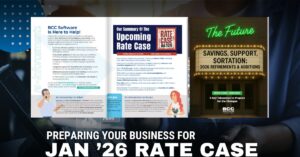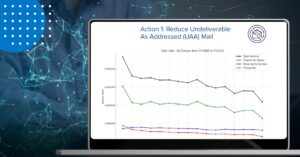TECH TIP: Did you know that BCC Mail Manager supports eInduction?
Table of Contents
What do you need to do?
If you are already participating in Full Service mailing, you are already doing everything that is required. Just inform PostalOne!® that you would like to start participating in eInduction. As a reminder, presort your jobs on pallets, and BCC Mail Manager™ will create Intelligent Mail barcodes for your containers and Pallet Placards.
You must submit eDocs to Postal One! Do you already use Mail.xml or Mail.dat® to upload files? This will insure that the Locale Keys are included; Locale Keys are Entry Point Postal Codes.
The eInduction selection options are available only in the E-Documentation areas of the Mail Manager software. If you use Mail.XML, the opt-in for eInduction is a check-box on the ‘Mailing Details’ page of the Mail.XML Wizard. There is also an opt-in check-box to ‘Accept Misshipped’ pieces on the same page. Misshipped Containers are containers sent to an incorrect Postal Facility. For Mail.dat users, the eInduction opt-in is on the Container Information page of the Mail.dat Wizard.
You still must schedule your Drop Shipment appointments. If you are a Mail Manager FS™ customer, you already have the ability to use the eAppointment Wizard to create your FAST appointments. Otherwise, you must use the FAST system to create appointments.
If you have any questions, call Customer Support at 1.800.624.5234.