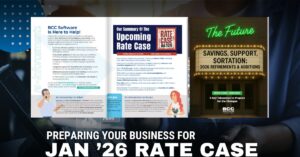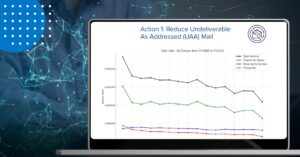Match the correct PAF for NCOALink TaskMaster Jobs
Table of Contents
PAFs are required to be renewed annually, which often leads to changing List Owner details and tasks matching to invalid forms. A tip to help with this situation is using the PAFIDENTIFIER command to update the script.
The PAFIDENTIFIER command enables the job to use the BCC PAF ID, a unique 6 digit code assigned to every new/renewal PAF. This code can be found by viewing the PAF via the BCC Customer Portal >Services>Data Marketing Services>PAF Management.
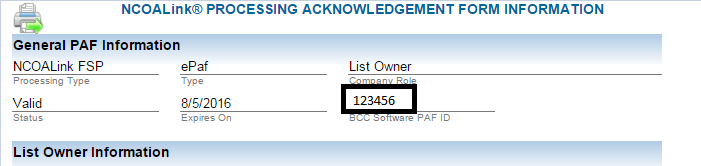
This can also be viewed in Mail Manager by going to PAF Management under Postal>Data Services>PAF Management. From this window highlight the PAF you wish to use and click the View button. This displays the BCC PAF ID in the header of the window.
To enter the PAF ID, go to TaskMaster Job Editor and select the DATASERVICES task. Add the PAFIDENTIFIER command to the DATASERVICES task, highlight the PAFIDENTIFIER command, and click Edit Command. Select Specific value, and enter the BCC PAF ID. See example below…
[DATASERVICES]
LIST=…
PROCESSES=…
JOBPASSWORD=…
PAFIDENTIFIER=”123456”
By using the PAFIDENTIFIER, the command will match to the correct PAF, and ignore any additional company detail changes. However, a new ID is assigned to every new/renewal PAF and pre-existing jobs will require manually updating.
For any additional questions call Customer Support at 1-800-624-5234.