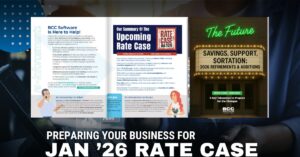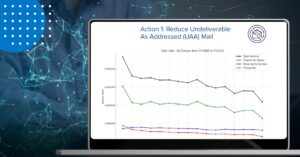Tech Tip – Understanding your Mailer Scorecard
Table of Contents
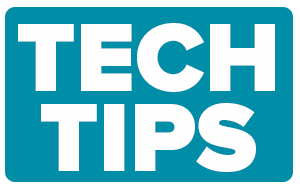 Have you taken a look at your Mailer Scorecard lately? One of the biggest concerns from our customers seems to be the Barcode Uniqueness Errors that pop up now and again. You know you that you had BCC Mail Manager assign your barcodes automatically, but you are still getting these errors all over your score card.
Have you taken a look at your Mailer Scorecard lately? One of the biggest concerns from our customers seems to be the Barcode Uniqueness Errors that pop up now and again. You know you that you had BCC Mail Manager assign your barcodes automatically, but you are still getting these errors all over your score card.
The biggest culprit is that the barcodes in the Mail.dat .pbc or .pdr files do not match the barcodes on the pieces that are presented at your BMEU. How does this happen? It is easier than you think. Typically, you would presort a list and then create the Mail.dat files. The list goes on to production as normal. Then, as it often does, something happens in production. The piece is heavier or lighter than expected, or the customer has decided to only send half the job. Now the job has to be re-presorted. No big deal, except for the fact that with Mail Manager, serial numbers are assigned at the time of presort. When you re-presort, new serial numbers are assigned and new Mail.dat files must be created. It is very important that the barcodes that are uploaded to PostalOne!® are the same as the ones on the pieces that presented at verification. So remember, new presort equals new Mail.dat files.
For more information, see the Guide to the Mailer Scorecard from the USPS.